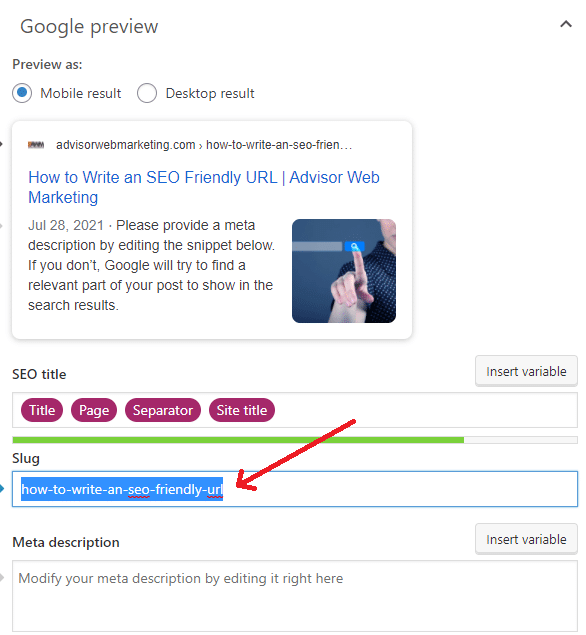URL Best Practices: Important take-aways:
- Use keywords in URL
- Separate keywords with a hyphen
- Shorter URLs are better for SEO
- Avoid using dates
- Use https
The URL – Uniform Resource Locator – or address for your web page, is still an “on-page” SEO element. It is one of your available opportunities to tell the search engines what your web page is about so it should contain your keyword(s) for that page.
Recommended Reading:The Ultimate Guide to Advisor SEO in 2021
The URL is made up of several components, primarily the Protocol, the Root Domain, and the Sub-Directory or path.
i.e. http://www.AdvisorWebMarketing.com/subdirectory/
One Domain to Rule Them All
Whenever possible, use a single root domain for all of your web properties – don’t have a separate URL for your blog, or separate microsites for each of your services or areas.
Splitting your web properties up results in multiple sites needing to be optimized individually – each will require fresh content and authority signals (i.e. backlinks), resulting in either more work or diminished results, or both.
Creating multiple sites used to be a common SEO strategy – the multiple sites allow you to create backlinks from one site to another – essentially creating a link farm. While this can still produce positive results in the short term, Google has become very proficient at identifying these methods and will eventually penalize offending practitioners.
The Protocol
As far back as 2014, Google announced that having a secure site – adding an SSL certificate to your site, resulting in an https protocol rather than http – will result in a slight rankings benefit. Since that time most sites on the web have implemented https.
Sub-directory, or Path
In order to be optimized for search, sub-directories should contain your keywords separated by hyphens, and should be short and simple.
A Backlinko study of almost 12 Million search results showed that “short URLs tend to rank slightly better than long URLs.” Most first-page URLs are between 40-100 characters, with the average being 66.
Shorter URLs and hyphens also provide a better User Experience (UX), which is another ranking signal.
i.e. https://advisorrankings.io/url-best-practices
Finally, do NOT include dates in your URL. Not only does it make your URL longer, but over time makes it much more difficult to update your article to keep it relevant in the future.
WordPress URL SEO
For search purposes, set your WordPress blog so that your default URL subdirectory is the title of your post.
If your current default settings result in a URL that looks like one of these…
- http://blog.AdvisorWebMarketing.com/?p=123
- https://advisorrankings.io/2021/07/28/sample-post/
- https://advisorrankings.io/2021/07/sample-post/
- https://advisorrankings.io/archives/123
… go to your WordPress dashboard and click on SETTINGS >>> PERMALINKS >>> and the POST NAME radio button, your posts will now display the blog title in the URL.
https://advisorrankings.io/sample-post/
Note: If you have an existing blog, changing these settings will change the URL’s from your already published posts! Better to either leave your old posts as they are, or set up redirects for those posts. You can then customize each new post as you publish them (see below).
If your blog post title does not make a good URL – maybe it is too long or includes a date – you can manually customize it.
Manually Creating Your URL in WordPress
If you want to manually customize the default URL, as I do for this post, click on the URL edit button – or in my case with the Yoast SEO plugin, I just overwrite the “Slug”…
– and customize your URL. In this example, instead of the default URL
https://advisorrankings.io/how-to-write-an-seo-friendly-url
I will customize it so that it reads:
How to Write an SEO Friendly URL
It’s always important to remember that you are writing for two audiences – the search engines and your eventual readers. While the search engines would really only require a sub-directory of the keywords – i.e. /seo-url, that isn’t likely to draw readers as they scroll through the search engine listings. To that end, I considered using /url-best-practices, but ultimately wanted my URL to include the keyword “SEO” as well.
The URL is a simple but important element of “on-page” SEO. As a bonus, an optimized URL is also usually much more user-friendly and helpful to the visitors of your website. It’s worth taking a little extra time to get it right. Learn more about our SEO services.
Editor’s Note: This post was originally published in February of 2013, but has been updated for accuracy and comprehensiveness. The most recent update was 7/29/21.
Brent is the owner of Advisor Rankings. He has an MBA in Financial Planning. specializes in SEO, and has been working with Advisors since 2009. In addition to this blog, he has contributed to Search Engine Journal, XY Planning Network, and other industry blogs. He has presented at NAPFA, FinCon, and XYPN.
- Brent Carnduffhttps://advisorrankings.io/author/brent/
- Brent Carnduffhttps://advisorrankings.io/author/brent/
- Brent Carnduffhttps://advisorrankings.io/author/brent/
- Brent Carnduffhttps://advisorrankings.io/author/brent/